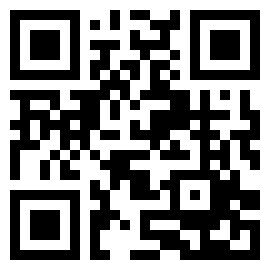After getting a Razer Blade Stealth (late-2017 i7-8550U) model I noticed various issues with the touchpad using libinput under wayland. Lots of wobbling and overall a pretty bad user experience under linux. With a little research I expected these issues should have been fixed with with this change for the late-2017 model. https://github.com/systemd/systemd/pull/8436 Turns out… Continue reading Razer Blade Stealth libinput / touchpad issues
TP-Link Archer C7 AC1750 V2 TFTP Recovery
After accidentally overwriting /etc/config/network on a TP-Link Archer C7 AC1750 V2 today… I went looking for ways to recover without a JTAG header and a FDTI adapter. Playing around with the reboot/reset I finally got it into some kind of recovery mode. I saw ARP 192.168.1.66 which is followed by it asking for ArcherC7v2_tp_recovery.bin. Since… Continue reading TP-Link Archer C7 AC1750 V2 TFTP Recovery
Nmap 6.01 packages for Debian 6.0 Squeeze
Somebody asked me for Nmap 6 packages for Debian Squeeze today and I realized I never posted them here back when I built them. While these aren’t the latest and greatest anymore, they still do the trick if you’re trying to get at some of the newer IPv6 functionality. So I figured I’d share them… Continue reading Nmap 6.01 packages for Debian 6.0 Squeeze